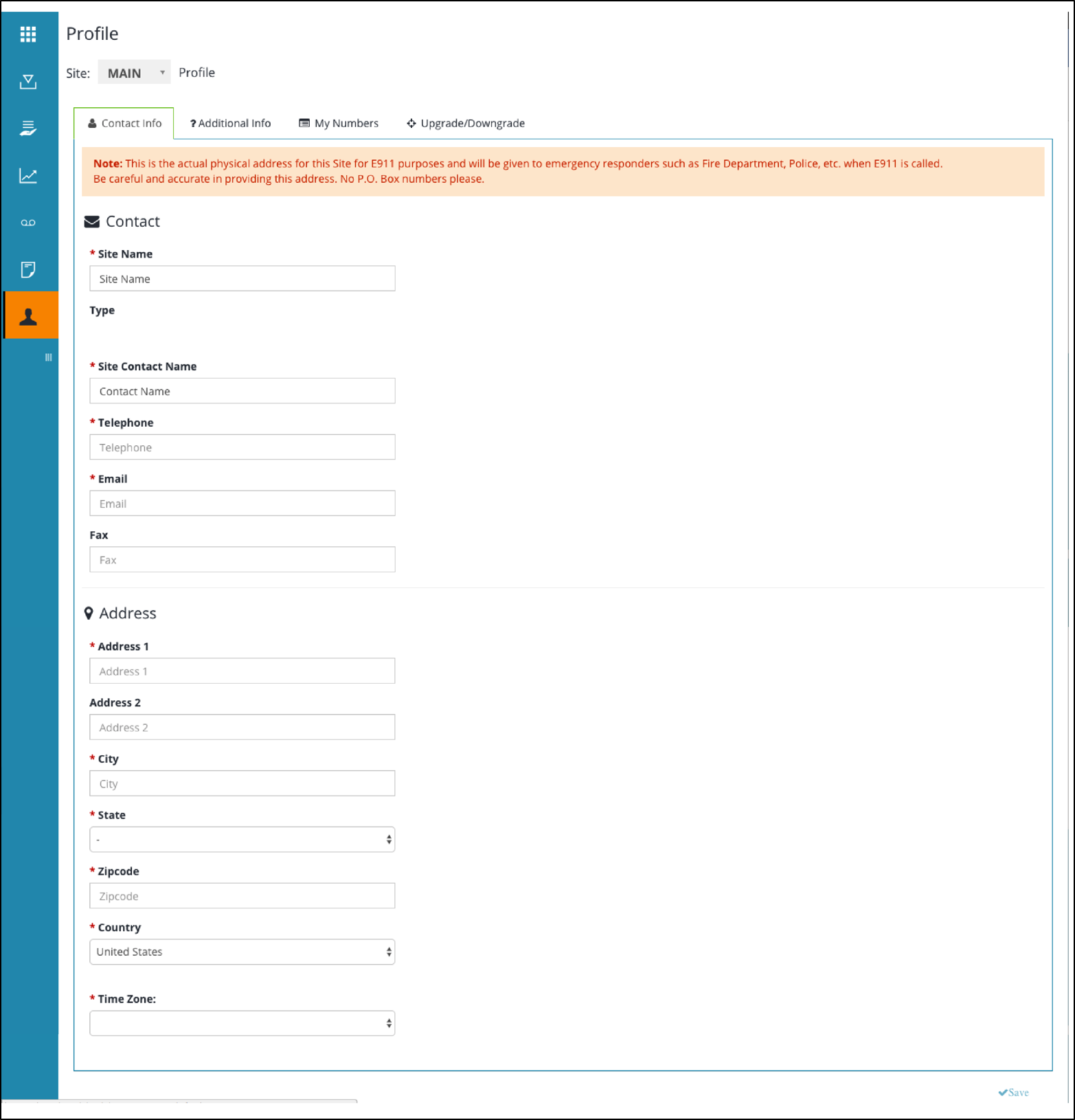What you need to know
A Site typically represents an office location, for example if your company has 3 office locations, there would be 3 sites. The following diagram shows the hierarchy of the My Site dashboard in relation to your access:
Note: For businesses that operate with 100% remote workers, a site could represent a group of remote workers.
The My Site dashboard allows administrators to:
- Manage and modify user phone and number assignments
- Configure Site Services, including:
- Hunt Groups
- Call Centers
- Call Queues
- Auto Attendants
- Schedules
- Park/Pickup
- Voice Portal
- Office Anywhere
- Lead Numbers
- Outbound Calling
- Music on Hold
- Call Recording
- Receptionist
- Conferencing
- Collaborate Bridge
- Configure features assigned to users
- View analytics on call summaries by site
- View call recording activity and manage recordings.
- Add and edit notes
Help Topics
This article provides basic navigation and information relating to the functionality of the My Site dashboard related topics
A. The Site Dashboard
- Log in to the Enterprise Portal.
- From the drop-down menu, select your Site.
- The Dashboard displays quick view of orders and inventory.

- The sections on the left provide navigation to other sections in the portal. Its includes:
- Numbers – Allows you to view and configure phone numbers and services.
- Devices – Allows you to view and modify the devices assigned to your site.
- Users – Allows you to view and modify the users assigned to your site.
- Advanced Services – Allows you to view and configure multiple group level services.
- Analytics – Allows you to view and report on call traffic at the site level.
B. Assignments
The Assignments section allows you to view a list of phone numbers, devices, services and Users. You can also assign phones to users, modify user profile information, reset users’ passwords and voice mail passcodes. Additionally, you can upload and export a list of users (in bulk) from this section.
The tabs across the top of the page displays lists by number, device, service and User.
- List by Number – Displays telephone numbers provisioned on the Site. From here you can assign numbers to services or unassign a service type from a number.
- List by Device – Displays a list of physical devices in your inventory. You can manage lines, pull line state inventory and assign devices to Users. You can also manually enter new device information from orders on this tab.
- List by Service – Displays a list of Services provisioned for your site. You can configure the Services for a specific number on this page.
- List by User – Displays a list of Users assigned to phone numbers. You can edit User information and manage User level features such as call forwarding, sharing/monitoring capabilities and station enhancements.
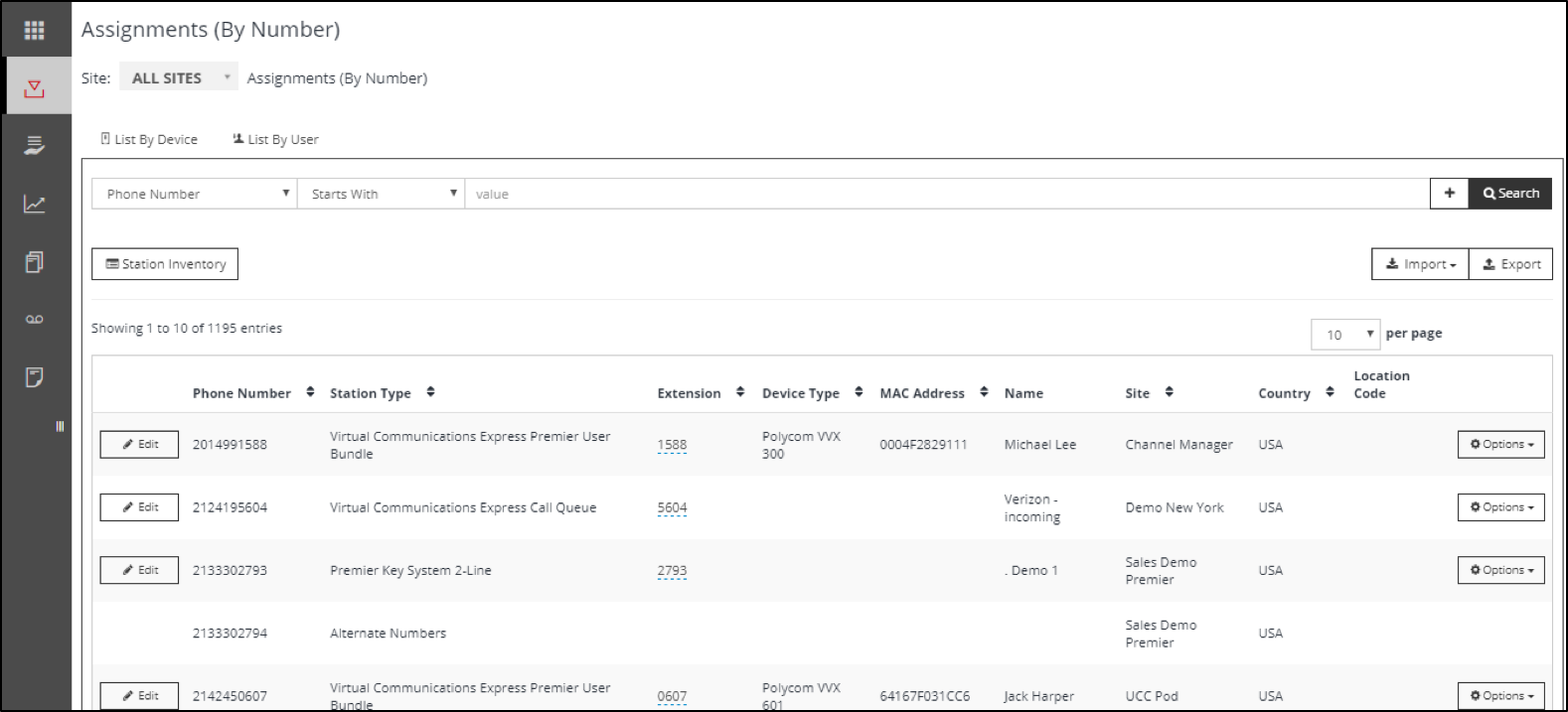
C. Services
From the Services section, you can modify services and site level features that are assigned to the site.
From here you can view current configuration settings as well as modify settings for the following:
- Hunt Groups
- Call Centers
- Call Queues
- Auto Attendants
- Schedules
- Park/Pickup
- Voice Portal
- Office Anywhere
- Lead Numbers
- Outbound Calling
- Music on Hold
- Call Recording
- Receptionist
- Conferencing
- Collaborate Bridge
Please Note: These features may vary depending on the services that have been provisioned for you Site.
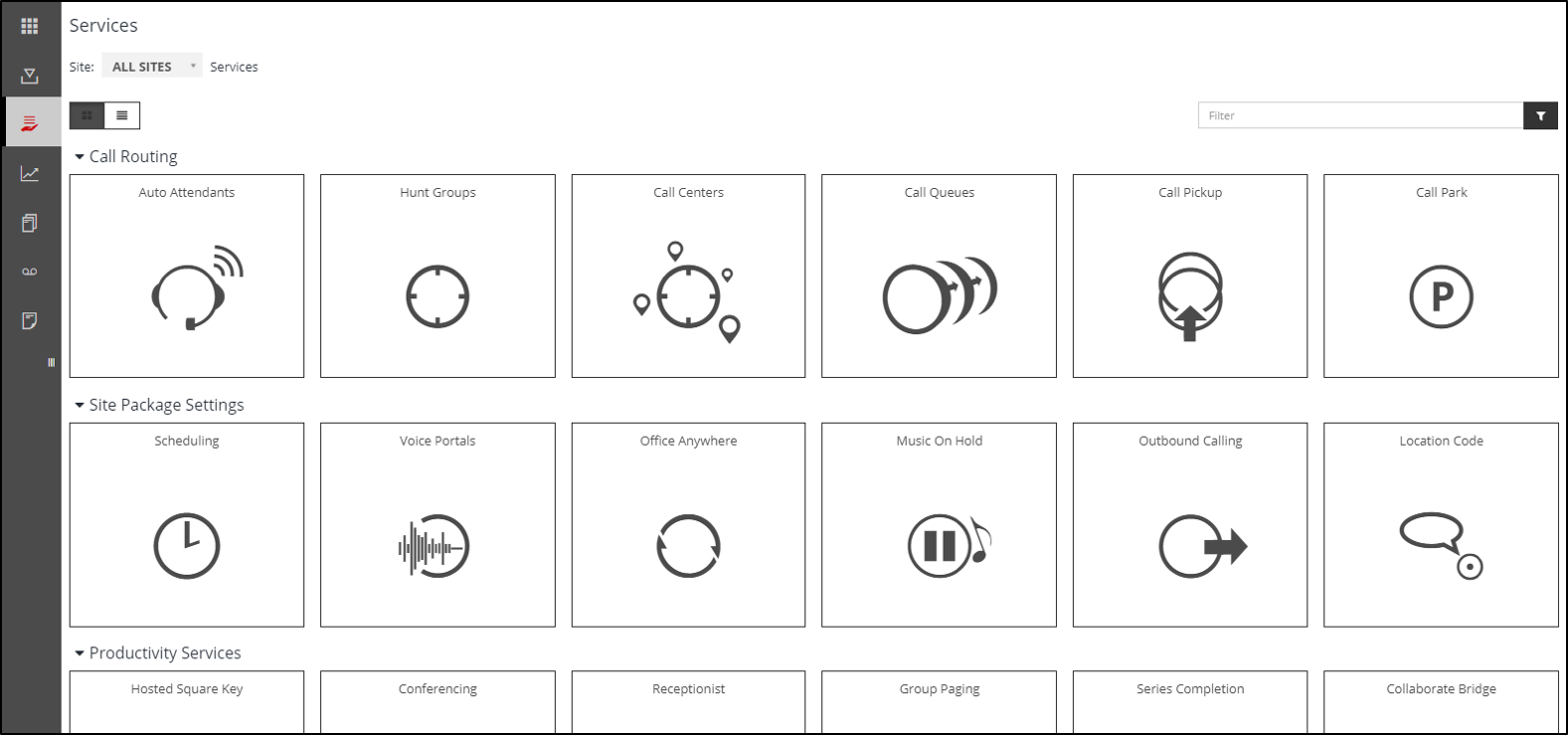
D. Analytics
The Analytics section displays call activity and provides tools to quickly sort and view call by various types and dates. The top of this section displays a graph that charts the number of calls and minutes based on your search criteria.
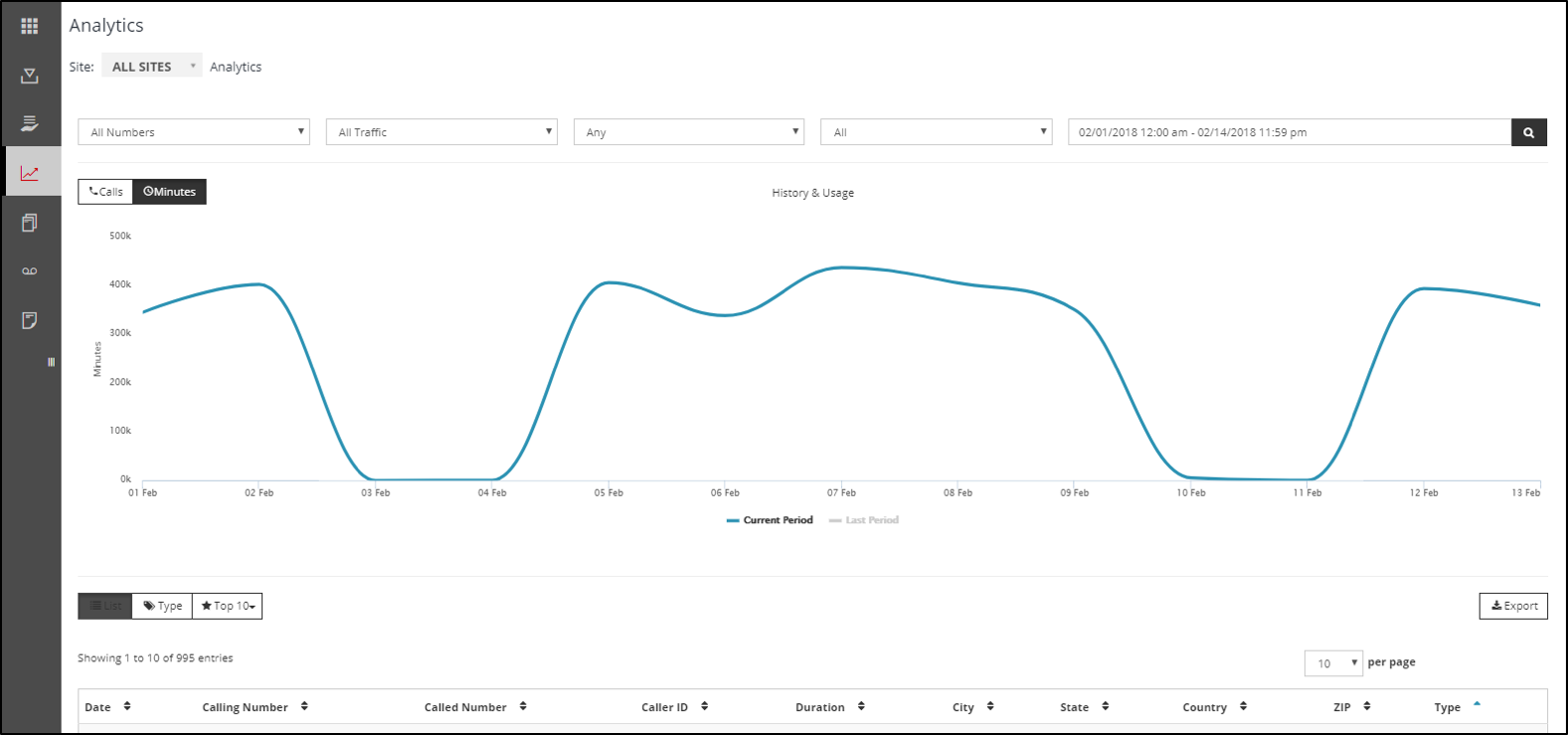
The Call Details list displays a call detail of all calls and calls types and allows you to search the top ten calls based on the selected criteria.
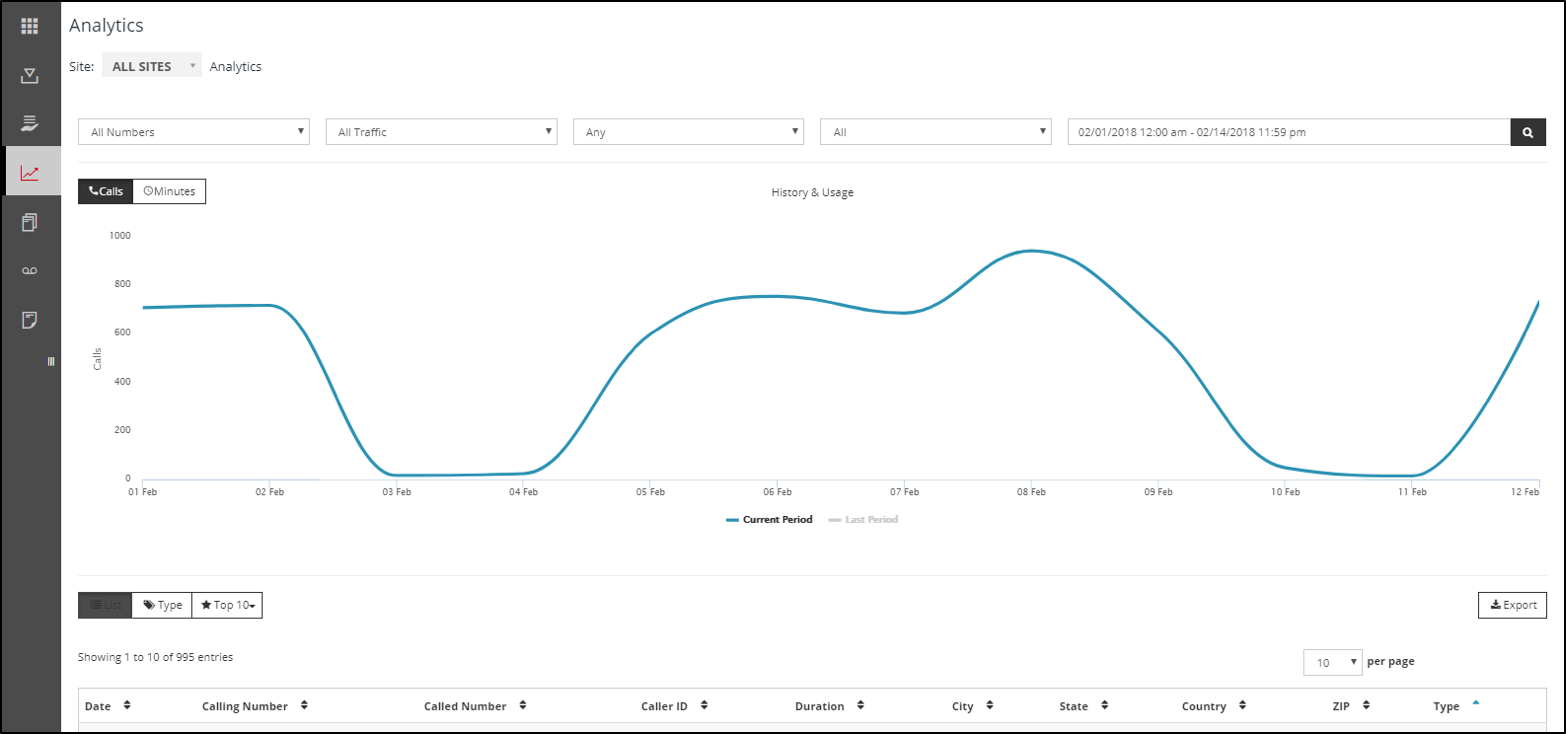
E. Call Recording
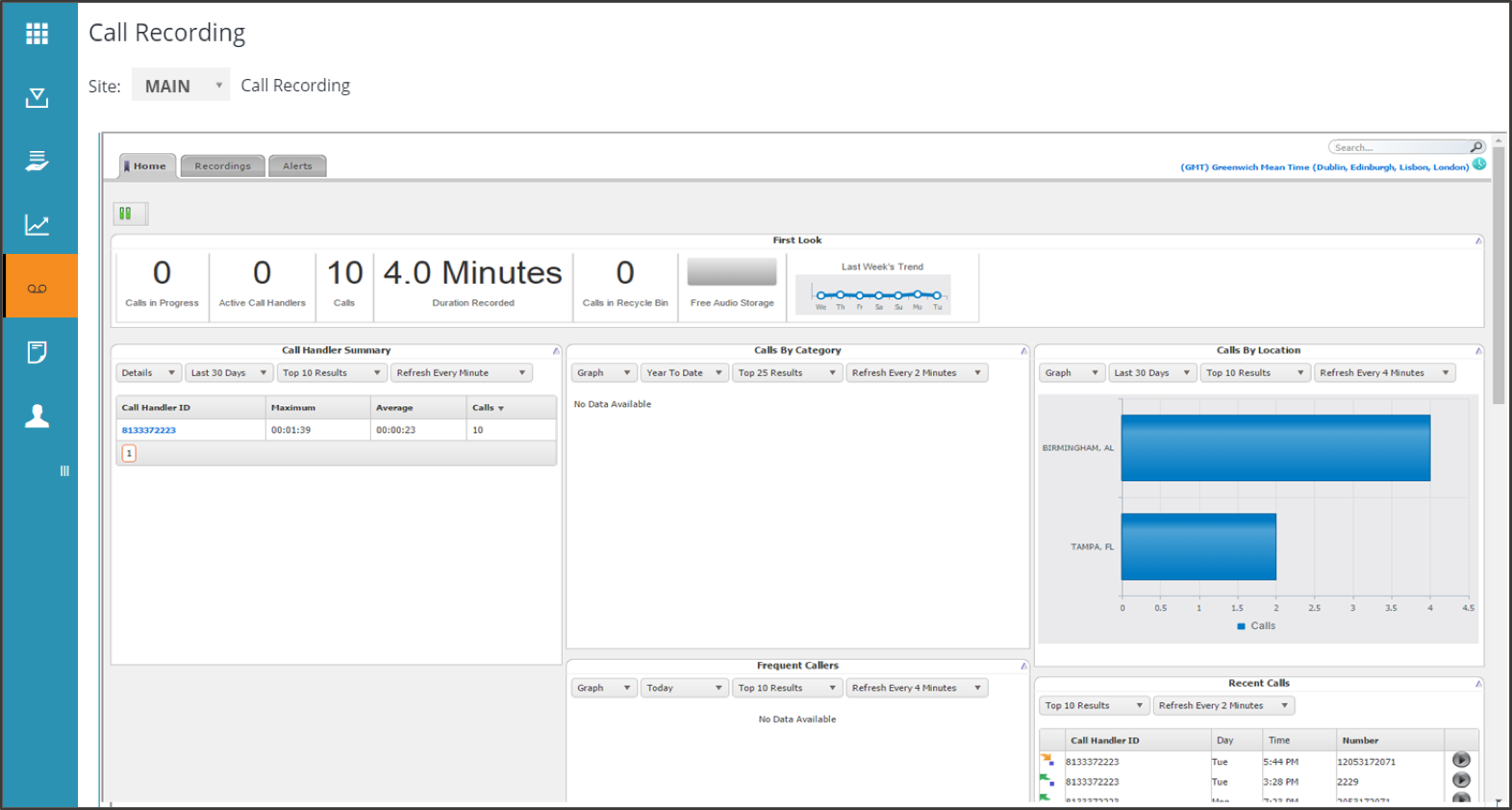
F. Notes
The Notes section allows administrators to leave notes for other administrators to view.
For example, if you recently place an order for additional services, you could enter a note here for other admins to view and/or edit.
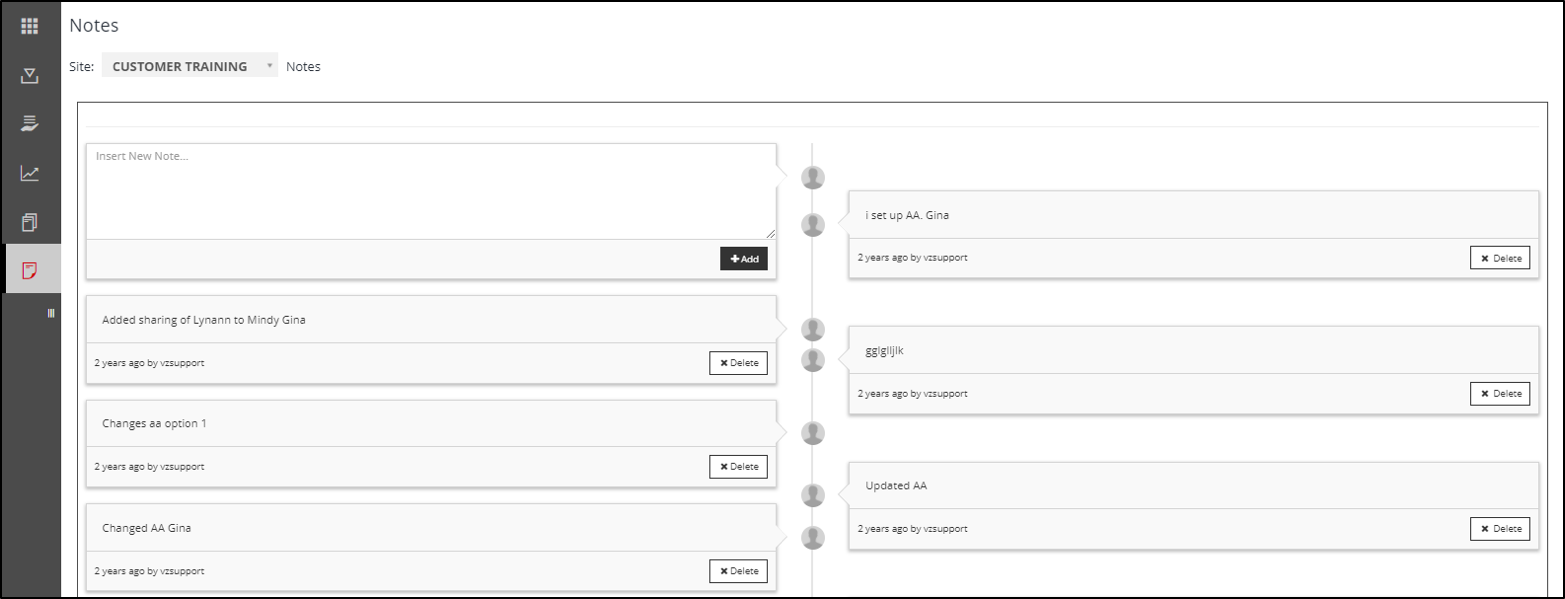
G. Profile
The Profile section allows you to view and update Site information.