What you need to know
The Call Waiting feature, allows you to place a call on hold to answer a different call. When you are on an active call, a tone alerts you to a new call and you can choose to answer or ignore the call.
This feature can be configured from the My Phone Next Portal, click here.
*Please Note: Only the site administrator can setup users in the My Phone Next portal. Ask your site administrator if you do not have access into the My Phone Next portal.
Help Topics
A. How do I enable Call Waiting?
- To enable the Call Waiting feature, from the My Phone Next portal, click on the Call Settings page.
- Select Call Waiting from your list of features. To enable, click on the toggle button to the right of the text. When it’s enabled, it will turn from dark gray to light gray. To disable, click on the toggle button again, when disabled, it should change from light gray to dark gray.
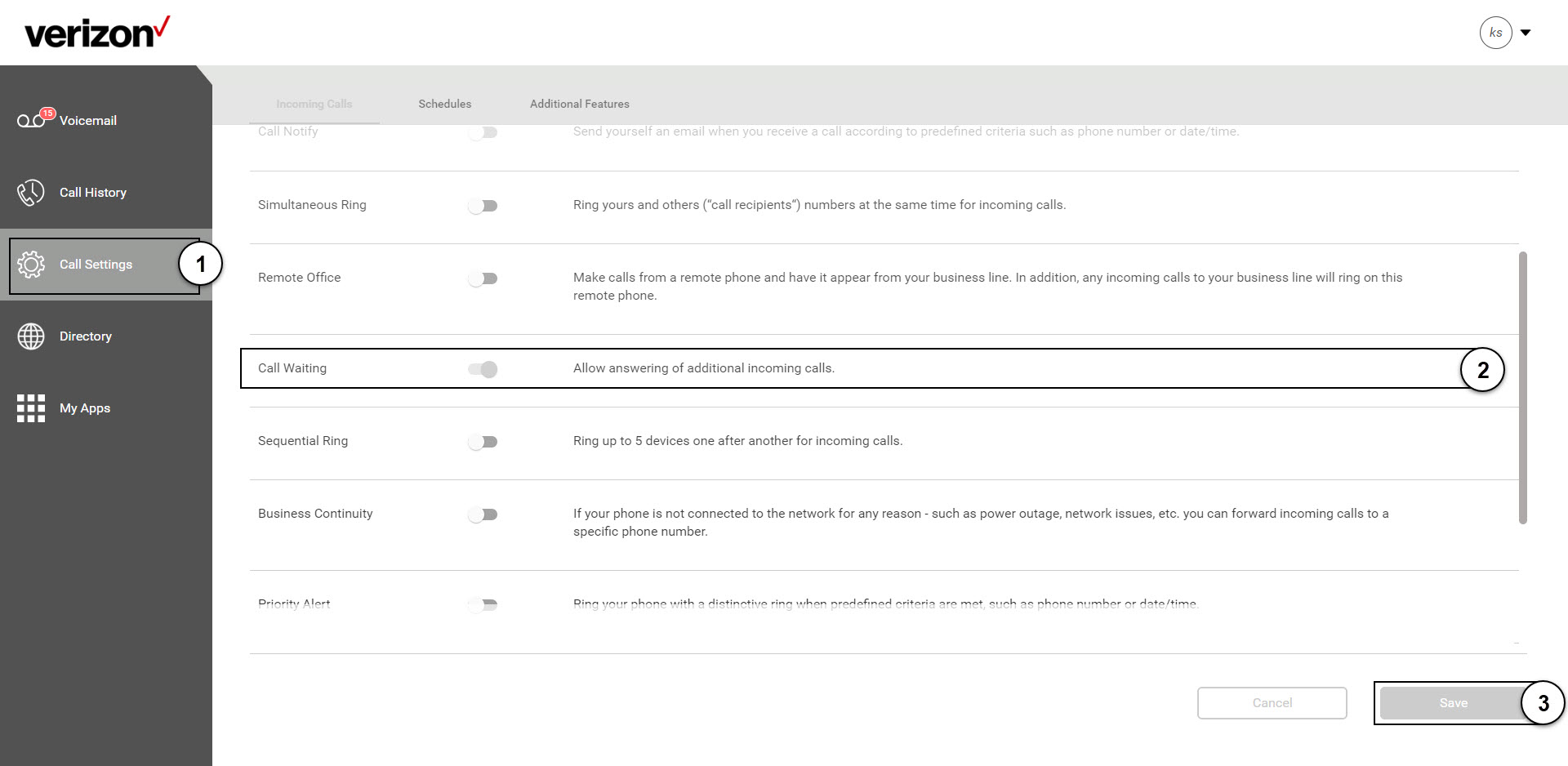
- Click the Save button.

